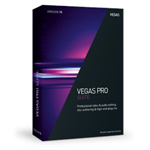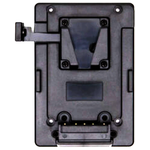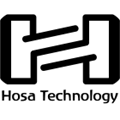ASUS X79-Deluxe ATX Motherboard
Overview
Description
The X79-Deluxe ATX Motherboard from ASUS provides features to either automatically or manually overclock PC components by using the AI Suite 3 software. This application allows for overclocking through the 4-Way Dual Intelligent Processors that fine-tunes your system in real time for the best balance between performance, stability, and efficiency. The AI Suite 3 consists of TPU, EPU, DIGI+Power Control, and Fan Xpert 2 that allow you to adjust CPU frequency, power management, fan speeds, and more.
This motherboard supports Intel Core i7 Extreme Edition and i7 processors and allows you to add up to 128GB of RAM across 8 memory slots for running multiple applications at the same time. CrossFireX and SLI technology is supported by offering four PCI Express x16 slots. For connecting to optical and storage drives, eight SATA III connectors are available and allow for data transfers up to 6 Gb/s. Six USB 3.0 and four USB 2.0 ports are located on the back I/O for connecting to other peripherals. These USB 3.0 ports also support USB Attached SCSI Protocol in Windows 8 that boosts transmission speeds up to 170%. It also comes with two PCI Express x1 slots for adding additional hardware such as FireWire, parallel, and serial ports.
The built-in Realtek Audio ALC1150 supports 8.1-channel surround sound that provides immersion when watching movies or playing games. For networking needs, the motherboard provides two Gigabit LAN controllers for backup support when one fails. Access to wireless networks is also offered with 802.11ac. When connected via RJ45 LAN, ASUS provides software that you can turn the built-in Wi-Fi into a hotspot. Along with the X79-Deluxe motherboard are a support disk, SATA cables, Q-connector, Q-Shield, SLI bridges, and an antenna.
Key Features
Overclocking
CPU Overclocking
- This motherboard allows overclocking of the CPU processor, for instance an Intel processor running at 3.4 GHz can be overclocked confidently all the way up to 4.8 GHz. This is done by using real-time power control from ASUS digital power design that provides an efficient stable platform. Overclocking the CPU is done using the UEFI BIOS or ASUS AI Suite 3.
DRAM Overclocking
- X79-DELUXE is able to overclock all 8 DIMM slots up to over 30% better than previous X79 motherboards. It also allows users to set up big RAM disks and speed up frequently accessed programmes, minimising the impact of storage transfer delays while maximising user benefit.
Dual Intelligent Processors 4
- Offers 4-way control of the TPU, EPU, DIGI+Power, and Fan Xpert 2 that fine-tunes your system in real time. Depending on the scenario this feature will provide more power when playing games and reduces power while away.
- TPU: CPU and GPU tuning functions.
- EPU: Saves power by adjusting CPU power draw, shutting off the monitor, and more.
- DIGI+Power: Adjusts how the power delivery of the motherboard reacts to requests for power.
- Fan Xpert 2: Control all the fans in the system to provide just the right amount of cooling with the least amount of noise.
Wi-Fi GO!
Connect your Life
- Integrated into the motherboard are 802.11ac Wi-FI and Bluetooth 4.0. This allows you to link your desktop with smart devices to remote control your PC by using an app. 802.11ac provides speeds up to 867 Mb/s which is 3 times faster than 802.11n. With the included software, you can set up an 802.11a/b/g/n hotspot that allows other Wi-Fi devices to connect to the network or Internet, without needing an extra router. In addition, the bundled 2.4 GHz/5 GHz dual-band, two stream 2T2R antenna offers wide coverage.
Cloud GO!
- Software that synchronise files across ASUS WebStorage, Dropbox, and Google Drive accounts, without uploading and downloading to and from different accounts.
Remote Control
- Accesses your PC from smart devices with real-time control. This function creates a virtual desktop on smart devices, offering portable access to content and control over your PC from anywhere at home.
Media Streaming Hub
- Share HD content, music, and photos from your PC to your Wi-Fi capable HDTV.
Easy File and Screenshot Transfers
- Share files between your PC and smart devices with only a right click on the mouse. You can also capture and send screen shots from your PC to smart devices by pressing the hotkey that you set up.
ASUS SSD Caching II
- This feature offers increased system performance by using multiple installed SSDs as a cache for frequently accessed data. It allows you to choose the combination that suits your needs. For example, you can choose three SSDs matched with one HDD, or two SSDs with two HDDs. By enabling this feature with a single click, everything works automatically, without the need to reboot for instant activation. As an added bonus, it can even prevent data loss with the included backup function.
UEFI BIOS
BIOS
- The mouse-controlled graphical UEFI BIOS features more intuitive functions to quickly take you to your favourite BIOS pages and frequently accessed settings through custom shortcuts. You can even write quick notes in-BIOS for future reference, view an activity log of setting changes and modifications, and rename SATA ports.
EZ Mode
- Fast Clock Adjustment: Change the time and date in EZ Mode using the mouse.
- EZ XMP Settings: Quickly apply XMP settings in UEFI BIOS EZ Mode, achieving better DRAM performance.
- EZ Fan Setting: Detailed fan controls are offered in EZ Mode, so you can switch fan profiles for quick cooling and noise-level supervision.
- SATA Information: Each SATA port has details displayed, so you can easily recognise devices.
My Favourites
- F4 or right click to add settings to My Favourites under Advanced Mode, which cuts time spent on searching and further speeds up system tuning.
Shortcut
- Customise your own shortcut log by pressing F4 or right clicking to create shortcuts to frequently-used settings. Instantly access them by simply hitting the F3 hotkey.
Quick Note
- Create and save notes within the BIOS to help remember important settings and save time on trial and error.
Last Modified
- This function creates a tuning log to track your BIOS setting history, which can be saved onto a USB drive.
SATA Port Renaming
- Rename the SATA ports for easy identification, including by usage scenario. You will spend less time finding the right devices when you want to change its settings.
USB 3.0 Boost (UASP Support)
- ASUS USB 3.0 Boost technology supports USB Attached SCSI Protocol in Windows 8. With USB 3.0 Boost technology, a USB device's transmission speed is increased up to 170%, adding to already fast USB 3.0 performance. ASUS software automatically accelerates data rates for compatible USB 3.0 peripherals without any user interaction.
- Complete USB 3.0 Solution: Performance boost under Turbo Mode or UASP Mode for most USB devices.
- Simple Plug and Boost: Auto detection design ensures best performance.
Network iControl
- One click to prioritise network traffic for applications you're currently using or set up favourite profiles to run at specific times. Avoid network congestion, speed up downloading, and make sure online gaming runs optimised, all through an intuitive user interface.
PCI Express 3.0
- PCI Express 3.0 uses improved encoding that provides twice the performance of PCI Express 2.0. Total bandwidth for an x16 link reaches 32 GB/s, delivering fast data speeds combined with the convenience and seamless transition offered by complete backward compatibility.
USB 3.0 Integration
- Plug-n-play connectivity at speeds up to 10 times faster than USB 2.0.
SATA III Ports
- ASUS provides SATA III 6.0 Gb/s ports with enhanced scalability, faster data retrieval, and double the bandwidth of SATA II 3Gb/s.
EZ DIY
AI Suite 3
- ASUS AI Suite 3 offers a clearer and more attractive interface with support for larger monitors. It consolidates all ASUS features into one simple-to-use package, allowing you to supervise overclocking, energy consumption, fan speeds, voltages and more. This all-in-one app offers diverse and easy-to-use functionality, with no need to switch back and forth between different utilities.
USB BIOS Flashback
- To flash the BIOS, plug in a USB drive containing the updated BIOS file and press the BIOS Flashback button for 3 seconds with the power supply connected. This can be done without a CPU or DRAM installed.
MemOK!
- This troubleshooting feature saves you time and annoyance by automatically loading failsafe settings to enable basic functionality with a simple push of a button on the motherboard.
Q-Design
Q-Connector
- Offers an easier way to connect all your front panel computer case wires to the motherboard by connecting it to the one-piece labelled plug. It then sits on top of the front panel headers.
Q-LED
- When there's a problem with your PC, an LED lights up next to the component that's faulty.
Q-DIMM
- Plugging in memory is easy with one-sided clips that are right at the edge of the board and always accessible. Just push down on the clip and push or pull RAM modules in or out
Q-Slot
- Press the Q-Slot clip lightly, and the graphics card pops out. The large winged clip is easily reachable, so you don't have to struggle with installing or removing the biggest graphics card.
Q-Code
- Displays a code you can then cheque the table in the user's guide that provides more information about POST status.
Q-Shield
- The I/O Panel is soft and pliable to protect your hands from cuts.
Windows 8 Features
DirectKey
- Designed for those requiring frequent BIOS access, users can easily enter the BIOS when the PC is on standby power with a simple press of a button. It saves you time during boot-up as you don't have to repeatedly press the DEL key.
ASUS Boot Setting
- ASUS Boot Setting provides better flexibility in customising your PC's startup process. You can shorten system boot-up time for a smoother user experience under Windows 8, and even previous versions of Windows. Also, you can enter the BIOS directly with one click through a user-friendly interface, and quickly select your preferred system boot up method: either get to the OS in seconds or opt for regular boot up.
Probe II Sense
- Displays real-time system information through a live tile on the Windows 8 start screen and allows you to make quick adjustments. Probe II Sense is a free app available from the Windows Store.
5X Protection
DIGI+ VRM & DRAM
- ASUS has created a digital power design featuring faster sensing and response, to deliver precise CPU power on demand. This reduces energy waste and improves system stability thanks to more consistent delivery. Onboard controllers allow users to adjust CPU and DRAM voltage and VRM switching frequencies for various overclocking scenarios. DRAM tuning possibilities make the most of DDR3 memory for better performance with VCCSA load-line calibration and 30% more DRAM current capacity.
Enhanced DRAM Overcurrent Protection
- Onboard resettable fuses prevent overcurrent and short-circuit damage. This extends beyond I/O ports to DRAM, to safeguard system and device lifespan.
ESD Guards
- ASUS ESD Guards offer an active protective circuit design that ensures electrostatic discharges are properly grounded, providing greater component longevity.
5K-Hour Solid-State Capacitors
- These solid-state capacitors assure a 5,000-hour lifespan, equivalent to 2.5 times longer than traditional capacitors. All capacitors pass testing under temperatures as high as 105 degrees centigrade and meet Japanese industrial standards to provide greater durability and enhanced thermal capacity.
Stainless Steel Back I/O
- Back I/O panels are made from strong and corrosion-resistant stainless steel, which is bonded with a thin layer of chromium oxide to enhance anti-corrosive properties. Passing 72-hour spray salt endurance tests, ASUS stainless steel back I/O panels have a usage life three times longer compared to ordinary panels.
EPU
- Tap into the real-time PC power saving chip through the AI Suite 3 utility. Get system-wide energy optimisation by automatically detecting current PC loadings and intelligently moderating power consumption. You can manually switch it to Away Mode, so you can download and stream content or backup data when away from your PC, which minimises power draw to save money, creating a more efficient PC.
CPU and Chipset Features
Intel LGA2011 Core i7 Processor Ready
- This motherboard supports the Intel Core i7 Processor family for the LGA 2011 Socket, with memory and PCI Express controllers integrated to quad-channel (8 DIMMs) DDR3 memory and 40 PCI Express 3.0 lanes. Intel Core i7 Processor is also energy efficient.
Intel X79 Express Chipset
- The Intel X79 Express Chipset supports the Intel Core i7 Processor family for the LGA 2011 Socket. It improves performance by utilising serial point-to-point links, allowing for increased bandwidth and stability. Additionally, the X79 comes with two SATA 6 Gb/s and four SATA 3 Gb/s ports for faster data retrieval, doubling the bandwidth of current bus systems.
Additional Features
3-Way SLI and Quad-GPU CrossFireX Support
- Offers a multi-GPU choice of either SLI or CrossFireX for increased graphics performance.
Realtek ALC1150
- Absolute Pitch 192kHz/ 24-bit True BD Lossless Sound
- DTS Ultra PC II
- DTS Connect
- BD Audio Layer Content Protection
GreenASUS
- Motherboards are EU Energy-related Products ready, which requires products meet high efficiency standards with regards to energy consumption. This is in line with the ASUS vision of creating environmentally-friendly and energy-efficient products through design and innovation that reduce the carbon footprint of products and thus mitigate ecological impact.
Bundled Software
- Drivers ASUS utilities EZ update
Specifications
| Form Factor |
ATX |
| Socket Type |
LGA2011 |
| CPU Support |
Intel Core i7 Extreme Edition/ i7 processors Intel X79 Supports Intel Turbo Boost Technology 2.0 |
| BIOS |
64 Mb Flash ROM UEFI AMI BIOS PnP DMI 2.7 WfM 2.0 SM BIOS 2.7 ACPI 5.0 Multi-language BIOS ASUS EZ Flash 2 ASUS CrashFree BIOS 3 My Favourites Quick Note Last Modified Log F12 PrintScreen function F3 Shortcut functions ASUS DRAM SPD (Serial Presence Detect) memory information |
| Manageability |
WfM 2.0 DMI 2.7 WOL by PME PXE |
| Memory |
RAM Slots 8 x DIMM Type 2800(O.C.)/2400(O.C.)/2133(O.C.)/1866/1600/1333/1066 MHz DDR3 Max Size 128 GB Other Features Quad channel memory architecture Supports non-ECC, un-buffered memory Supports Intel Extreme Memory Profile (XMP) Due to CPU behaviour, DDR3 2200/2000/1800 MHz memory module will run at DDR3 2133/1866/1600 MHz frequency as default. |
| Expansion Slots |
3 x PCIe 3.0/2.0 x16 (dual x16 or x16/x8/x8) 1 x PCIe 3.0/2.0 x16 (x4 mode) 2 x PCIe x1 Multi-GPU Support Supports NVIDIA 3-Way SLI Technology Supports AMD Quad-GPU CrossFireX Technology |
| Storage |
Intel X79 chipset 2 x SATA 6 Gb/s ports, black 4 x SATA 3 Gb/s ports, black Supports Raid 0, 1, 5, 10 Marvell PCIe 9230 controller 4 x SATA 6 Gb/s ports, dark brown ASMedia ASM1061 controller 2 x SATA 6 Gb/s ports, dark brown 2 x Power eSATA 6 Gb/s ports, green, |
| Audio |
Realtek ALC1150 8-Channel High Definition Audio CODEC Supports: Jack-detection, Multi-streaming, Front Panel Jack-retasking |
| LAN |
1 x Intel 82579V Gigabit LAN Controller 1 x Realtek 8111GR Gigabit LAN Controller Dual Gigabit LAN controllers - 802.3az Energy Efficient Ethernet (EEE) appliance Intel LAN - Dual interconnect between the Integrated LAN controller and Physical Layer (PHY) |
| USB Ports |
Intel X79 chipset 12 x USB 2.0/1.1 ports (4 at back panel, black, 8 at mid-board) ASMedia ASM1042 controller 8 x USB 3.0/2.0 ports (6 at back panel, blue, 2 at mid-board) |
| Internal I/O Connectors |
1 x USB 3.0 connector supports an additional 2 USB 3.0 ports (19-pin) 4 x USB 2.0 connectors support an additional 8 USB 2.0 ports 1 x TPM connector 8 x SATA 6 Gb/s connectors 4 x SATA 3 Gb/s connectors 1 x CPU Fan connector (4-pin) 1 x CPU OPT Fan connector (4-pin) 4 x Chassis Fan connectors (4-pin) 1 x S/PDIF out header 1 x 24-pin EATX Power connector 1 x 8-pin ATX 12 V Power connector 1 x Front panel audio connector (AAFP) 1 x System panel (Q-Connector) 1 x Chassis Intrusion connector 1 x DirectKey Button 1 x DRCT header 1 x MemOK! button 1 x TPU switch 1 x EPU switch 1 x Power-on button 1 x Reset button 1 x Clear CMOS button |
| Back Panel I/O Ports |
2 x Power eSATA 6 Gb/s 2 x LAN (RJ45) ports 6 x USB 3.0 (blue) 4 x USB 2.0 (one port can be switched to USB BIOS Flashback) 1 x Optical S/PDIF out 5 x Audio jacks 1 x USB BIOS Flashback Button 1 x ASUS Wi-Fi GO! module (Wi-Fi 802.11 a/b/g/n/ac and Bluetooth v4.0/3.0+HS) |
| Operating System Support |
Windows 8.1 Windows 8 Windows 7 |
| Dimensions |
12.0 x 9.6" / 30.5 x 24.4 cm |
Reviews
(no ratings yet)Give it a quick rating:
Thanks for your rating!
Write a review
Details
- Product: ASUS X79-Deluxe ATX Motherboard
- Manufacturer: Asus
- Model: X79-DELUXE
- SKU: X79-DELUXE
- RM Product #: 25719