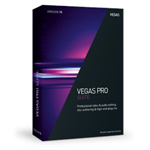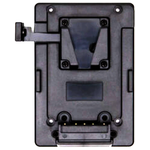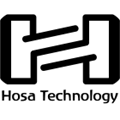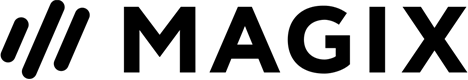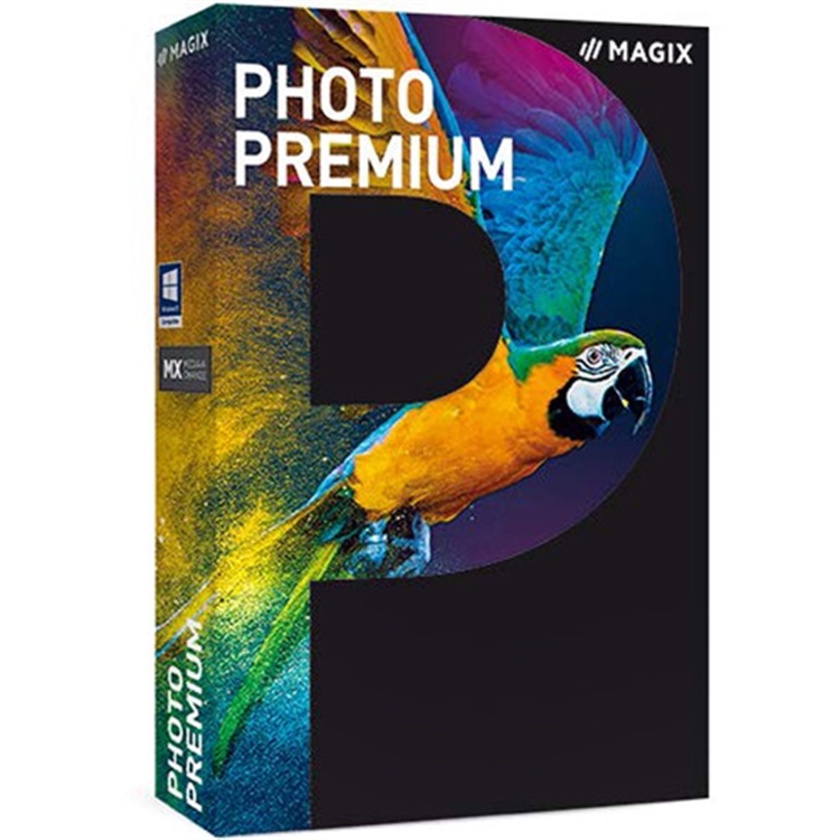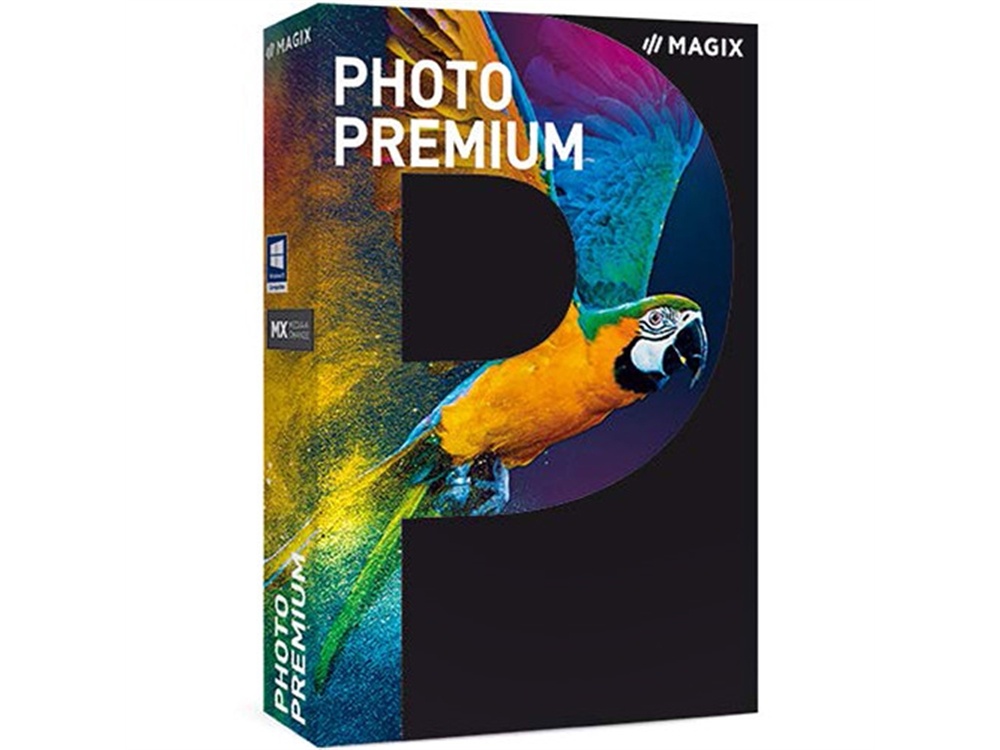MAGIX Entertainment Photo Premium (Academic, Download)
Features
- Image and Graphic Editing Software
- Selective Photo Editing Tools
- Retouching and Removal Functions
- Text and Font Editing
- Vector and Graphic Adjustments
Description
Note: This Academic version requires valid proof of student/teacher status at activation.
Comprising a duo of software for finishing and editing photographs, and then presenting them in a dynamic slideshow, MAGIX Photo Premium includes both Xara Photo & Graphic Designer and Photostory Deluxe applications.
A versatile software for both photographic and digital drawing needs, Xara Photo & Graphic Designer from MAGIX spans a range of tools and functions to creatively refine the look of and produce original images and vector graphics. For working with photographs or other raster graphics, a series of image optimisation tools is available, including the ability to remove unwanted elements, apply blend modes for selective editing, use a magnetic lasso tool to make selections and masks, use preset filters and effects to adjust the overall look of imagery, and a Photo Manager is also accessible for organising, finding, and rating imagery. In addition to photographs, this programme is also adept at producing illustrations and other vector graphics, and also contains a set of design-oriented tools for simultaneously working with text and image as well as creating collages to blend multiple photographs, illustrations, and text into a finished piece.
An intuitive tool for producing dynamic multimedia slideshows, Photostory Deluxe from MAGIX offers a versatile feature-set to compile still images and videos into a seamless presentation for playback. Photostory Wizard guides you through creating a finished slideshow by sequencing content and adding effects and transitions, and multi-track editing allows for more fine-tuned control over the process. During the creation process, a wide range of tools are available to creatively refine the look of slideshows, including title and text editors, colour and image optimisation tools, picture-in-picture effects, unique animations to depict travel routes, and an image stabilisation tool to correct shaky footage. Audio can also be edited and selected from a built-in library, and photos and videos can be synced up with the beat of a tune for more cohesive playback. Once finished, slideshows can be exported directly to social media sites or mobile devices, as well as discs or for other modes of viewing. Photostory Deluxe supports a wide range of original content, including 360° footage and UHD 4K video, and makes use of full 64-bit speeds from Windows 10, 8, and 7 operating systems for fluent performance.
Features
Image Optimisation
- Selective Light and Shadow Editing - Selective adjustments to specific tonal regions allows you to better control brightness ratios.
- Adjust Brightness and Contrast - The photo tool can be used to adjust global brightness and contrast levels.
- Cut and Level - This cropping tool can make use of a grid overlay for accurate re-composing and guidelines help to ensure straight alignment.
- Colour Correction - Hue, brightness, and saturation of specific colour ranges afford more selective control over colour correcting imagery.
- Resharpen - This sharpening tool offers two functions for increasing apparent sharpness in your image: a slider in the photo optimisation tools for quickly applying global sharpness effects, and an unsharp mask filter for more fine-tuned control.
- Intelligent Scaling and Zoom - Scaling control lets you resize your image by inputting new width or height dimensions, and specific elements can also be transformed to scale to fit certain compositions.
- Customise Specific Areas - A Selection Tool lets you highlight and select specific portions of an image for more refined editing.
- Remove Distortions - Perspective distortions, such as keystoning and converging lines, can be removed with a single click to render them as a parallel, naturally appearing line pairs.
Retouch
- Remove Unwanted Elements - The Photo Heal tool lets you remove spots and wrinkles from people's faces, and a Magic Erase function allows you to remove unwanted elements from a picture, such as footprints, signs, or other objects.
- Restore Old Photos - Photo Heal can also be used to erase scratches and dust from images, such as in the case as working with older photographic prints to restore their appearance.
- Change Body Shapes - A Liquid Paint feature offers control in adjusting the shape, posture, and size of various elements, such as straightening a nose or enlarging or shrinking body parts.
- Red-Eye Correction - This single-click tool instantly removes red-eye from subjects.
Creative Design
- Photomontage - Individual image elements can be selected and merged together into a single composition for a unique collage appearance.
- Blend Modes - A trio of blend modes lets you apply special effects and textures to an image, and include: Soft Light, for softly applying washes of colour to an image; Hard Light, to add highlights and intensify shadows; and Optimise, for selective editing of specific features.
- Panoramas - Several images can be automatically combined into a single seamless stitched panoramic photo.
- Photo Filters - A range of 12 distinct filter effects are available to creatively refine the look of your image with a single click.
- Combine Image and Text - Ideal for creating your own album, collage, or greeting cards, photos can be edited in conjunction with text using font effects to transform the look of your text, including the ability to have text flow around shapes or images themselves; utilise painting and drawing tools for a handmade effect; add 3D effects for a dynamic appearance; and adjust the look of text by controlling leading, paragraph formatting, and more.
Illustrations
- 3D Design - A dedicated 3D tool lets you add dimension to your graphics by setting perspective, depth, and shadow parameters.
- Web Graphics - Buttons, menus, cards, and more can be designed for your website, and finished graphics can be transferred directly to Xara Web Designer for use online.
- Logos - Vector graphics can be created, which are ideally suited for producing logos or other symbols with scalable freedom.
- Avatars - Using photographic elements, you can construct your own illustrated avatar that is ideal for use online.
- Flow Charts and Process Diagrams - Useful charts and diagrams can easily be created using the graphics tool.
- Floor Plans - Ideal for interior decorating or planning, floor plans and blueprints can easily be created.
- Smart Shapes - Special handles can be used to intuitively change the pre-made smart shapes for fast, easily application.
- Online Catalog - Over 2500 design templates and decorative elements are available from the Xara online catalog.
- Stock Photos - A dedicated catalog is also available to access more than 760,000 free stock photos and illustrations.
Digital Drawings
- Liquefying Vector Graphics - Updated paint brush tools are available for intuitively working with vector graphics, and vectors can now be enlarged, stretched, and distorted in various ways.
- Merge Graphics into New Shapes - Different vector objects can be combined or altered to create new, more complex shapes. A circle can be cut out from a square, or graphics can be split at overlapping edges.
- Custom Art Brushes - You can produce your own photorealistic brush patterns using scans, photos, and vectors in order to produce more realistic looking effects.
Performance
- Vector Graphic Engine - A fast graphics processing engine enables more intuitive and responsive performance when editing large graphics and complex vectors.
- Non-Destructive Editing - By preserving original image files, you have more freedom to experiment with edits without sacrificing the quality of your originals.
- Raw File Format Support - Numerous raw file formats are supported for import in order to retain the most data possible from the image files.
- Graphics Tablet Support - As an alternative to a mouse or track pad, graphics tablets are also supported as a navigational tool as well as a more precise way for freehand drawing.
- Plug-In Expansion - Adobe Photoshop plug-ins are supported to expand the functionality of the application.
- MX Media-X-Change - Files can be exchanged between various MAGIX applications using Media-X-Change for a more seamless complete workflow.
Import and Operation
- User Interface - Large buttons and an easily navigable interface make creating slideshows simple and quick. Storyboard and Timeline modes can be used during creation to give you a total of eight multimedia tracks for editing.
- Import Wizard - A dedicated wizard helps to expedite transferring media into the application from cameras, drives, and other devices.
- Quick Access Feature - For a faster workflow, video clips can be viewed and trimmed directly within the Mediapool and then imported into the project's timeline.
Photostory Wizard
A unique for producing polished multimedia slideshows, the Photostory Wizard allows you to edit from a large selection of style templates and choose from a library of background music. Cinematic effects can then be added to the presentation, and picture transitions can be timed to match the beat of the music.
Camera MX Media Transfer
Using Wi-Fi and the Camera MX app for Android devices, you can transfer imagery directly into Photostory Deluxe for turning live shots into animated GIFs, apply live creative effects and filters, and for sharing directly to Instagram and other social media platforms.
Performance and Formats
- Faster Effect Calculation and 64-Bit Speed - Utilising 64-bit performance, operating and rendering speeds have improved for a faster workflow. Additionally, adding effects to photos and videos has also been accelerated through the use of your computer's graphics processor.
- Multi-Track Performance - By working in multiple editing tracks, this allows for a more efficient use of multi-core processors for faster, more responsive editing.
- High-Resolution Slideshows - Support is available for producing slideshows up to UHD 4K resolution.
- Support for 360° Footage - 360° panoramic footage and photos can be used within a slideshow, and there is also the ability to extract segments of a panorama.
- Support for Current Video Formats - Photostory Deluxe supports a wide variety of current video, image, and audio file formats, including raw file types and HEVC/H.265 through an optional activation.
Effect and Menu Design
- Image Stabilisation - Using fully the integrated Mercalli V2 plug-in from proDAD, shaky video footage, unsteady tracking shots, and uneven zooms can be stabilised. Correction is also available for additional unwanted effects, such as rolling shutter.
- Photo Border Effects - Using a drag and drop method, you can apply black borders to images to show them in a vertical/portrait orientation.
- Automatic Shot Match - Using a fully automated matching feature, images can be paired using colour and tonal values to create a unified colour scheme.
- Titles and Editing Templates - An assortment of preset templates and themes can be applied to match your images' content, including vacations, weddings, and gatherings.
- Picture-in-Picture Effects - Picture-in-picture collages can be created using a variety of templates for a dynamic appearance.
- Automatic Image Optimisation - Colour, contrast, brightness, and saturation can be adjusted automatically or manually to generate a desired look.
- HDR Effects - Adjustments can be made to extend the tonal range for improved highlight and shadow detail.
- Secondary Colour Correction - Selective colour editing lets you solely adjust specific colours to make a blue sky bluer or a red wall redder without affecting the overall colour balance.
- Red-Eye Correction - Remove unwanted red-eye effects with a single click.
- Title Editor - Titles, opening and closing credits, chapter markers, and subtitles can be entered directly into the preview window and precisely placed within the frame.
- Change Picture Perspective - Photos can be added to motifs and positioned and oriented within them.
- Travel Route Animations - An animated map can be added to show the travel route comprised in your imagery. The map animations can be customised by displaying the mode of transportation, ranging from aeroplanes to motorcycles, as well as the defined stops along the way.
- Panoramas - Individual images can be combined to produce a seamless panorama and automatic focal length detection as well as distortion and perspective correction can be applied.
- Create 3D Effects - Unique 3D effects combine individual images to produce realistic-looking 3D results.
- Artistic Filters - Filters can be applied to an image using a single click.
- Facial Recognition - Automatic recognition of faces within a frame helps to prevent unwanted cropping when making zooming and panning shots.
- Tracking Shots and Zooms - Important content and subjects can be highlighted using dynamic zooms and pan shots.
- Decorative Elements - Over 130 templates, including audio and effects sounds, as well as a variety of intro and outro elements, can be applied to presentations for a cohesive and creative production.
- Transitions - A variety of dissolves and other animated transitions can be used between images in your slideshow.
- Menu Templates - For a finishing touch, interactive menus can be added to give a professional appearance during playback.
- Print Personalised Cases and Labels - MAGIX Xtreme Print Studio is included to help in producing CD/DVD covers and labels to apply to your finished discs.
Audio Editing
- Rhythmic Slideshows - Pictures and video clips can be set within the slideshow to match the beat of the music. Snap markers can be set on the timeline while listening to music, which then make it easy to drop in imagery later to sync up to the music.
- Automatic Volume Regulation - Voice-over volume is automatically adjusted so it is always clear and easy to hear.
- Audio Dubbing - If you're having trouble deciding on music, a library of more than 750 songs and sounds is available for use.
- Soundtrack Maker - Included MAGIX Soundtrack Maker automatically creates background music according to the slideshow's theme, varying from suspense, to action, to fun.
Media Output
- Export Wizard - A dedicated wizard guides you through exporting your finished slideshow in a variety of playback formats.
- Transfer to Mobile Devices - Finished productions can be formatted and transferred directly to a mobile device for seamless playback.
- Burn Slideshows to a Disc - Finished slideshows and animated menus can be burned to DVD or Blu-ray discs for easy playback.
- Social Media - Export and format finished production directly to social media sites, like YouTube, Facebook, and Flickr.
- Present on Websites - Productions can be formatted to play within media players for easy streaming via web browsers.
Specifications
| Xara Photo & Graphic Designer (Download, Academic Edition) | |
| Delivery | Download |
| System Requirements | Windows 10, 8, 7, or Vista 700 MHz processor 512 MB RAM 300 MB disk space On-board graphics card 1280 x 600 resolution monitor Graphic tablet support requires Windows 7 or higher Internet connection required for software registration |
| Compatible File Formats | Image Import: BMP, CUT, DCM, DCX, FAX, GIF, ICO, JPG/JPEG, JP2/J2C/J2K/JPX/JPF, MXB, PBM, PCD, PCT, PCX, PDF, PGM, PNG, PPM, PSD, RAS, SGI, TGA, TIF, XBM, XPM, WBMP, RAW, Illustrator AI, Illustrator EPS, CorelDraw 3 & 4 EPS, Freehand 3.0 EPS, Photoshop EPS, XAR Image Export: BMP, DCX, GIF, JPG/JPEG, PBM, PCD, PCT, PCX, PDF, PNG, PSD, RAS, TGA, TIF, Illustrator AI, Illustrator EPS, CorelDraw 3 & 4 EPS, Freehand 3.0 EPS, Photoshop EPS, XAR Raw File Import: ARW, DNG, CR2, CRW, KDC, MRW, NEF, ORF, PEF, PTX, RAF, RW2, X3F Other File Import: ART, WEB, AFF, CDR, CDT, CMX, DRW, HTM, WMF, EMF, RTF, WIX, CPL, CorelDraw PAL, Microsoft PAL, PaintShop Pro PAL, Adobe ACT, Adobe ACO, SWF, SVG Other File Export: WEB, CMX, HTM, WMF, EMF, RTF, WIX, AVI, SWF, SVG |
| Photostory Deluxe (Download, Academic Edition) | |
| Delivery | Download |
| System Requirements | Windows 10, 8, or 7 (64-bit versions) 2 GHz processor (quad-core, 2.8 GHz recommended) 2 GB RAM (4 GB recommended) 512 MB VRAM recommended 1280 x 768 minimum resolution 2 GB disk space for installation Internet connection required for registering and validating programme |
| Supported File Formats | Video (Import): AVI, DV-AVI, HEVC/H.265, MPEG-1, MPEG-2, MPEG-4, M2TS/AVCHD, MXV, MJPEG, MOV, WMV (HD) Video (Export): AVI, DV-AVI, HEVC/H.265, MPEG-1, MPEG-2, MPEG-4, M2TS/AVCHD, MJPEG, MOV, WMV (HD) Audio (Import): MIDI, MP3, OGG, WAV, WMA Image (Import): BMP, GIF, JPEG, PNG, RAW, TIF Image (Export): BMP, JPEG Other (Export): Blu-ray disc, DVD |
Reviews
(no ratings yet)Give it a quick rating:
Thanks for your rating!
Write a review
Details
- Product: MAGIX Entertainment Photo Premium (Academic, Download)
- Manufacturer: MAGIX
- Model: ANR007887EDU
- SKU: ANR007887EDU
- RM Product #: 46231