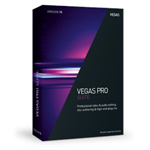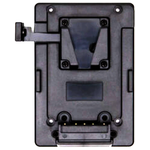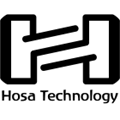TC-Helicon BLENDER Portable 12x8 Stereo Mixer and USB Interface
Features
- 6 x Stereo 3.5mm Inputs
- 4 x Stereo 3.5mm Headphone Outputs
- Custom Monitor Mixes for Each Output
- Multichannel Tracking via USB
- Supports Sample Rates of 192 kHz
Description
The TC Helicon BLENDER is a portable 12-input, 8-output mixer and audio interface. It's designed to blend the inputs of six stereo devices, be they tablets, phones, synths, drum machines, laptops, hardware samplers, or indeed, any device with a line/headphone output.
The BLENDER sports inputs for six stereo analogue sources. You'll also note the four independently controlled stereo headphone outputs. A key feature of the BLENDER is the ability to create personalised mixes for each output, meaning each member of a musical group hooked up to the unit can hear their own custom mix.
A Bluetooth connection allows you to control the BLENDER over your phone or tablet. With the free, corresponding iOS/Android app, you can personalise the monitor mix for each musician without having to leapfrog over cables and such.
With a built-in omnidirectional microphone, you can communicate easily with your bandmates, even though you're all wearing headphones. Multi-track recording is available over USB at sample rates of 192 kHz, which lets you capture high-quality stereo recordings. A power supply is included with the BLENDER, though it can be operated with batteries.
Features
Key Features at a Glance
- 6 stereo inputs for mixing devices like tablets, phones, synthesisers, drum machines, laptops and samplers
- High-resolution 192 kHz digital stereo signal output via USB for recording with mobile devices or computers
- Multitrack recording of each individual input allows you to take your mixes to the next level in post-production
- 4 independently controlled stereo headphone outputs for creating personalised listening experiences
- Save custom control maps and spend less time setting up and more time jamming with your favourite gear
- Built-in omnidirectional talk mic allows for communication to other collaborators over the mix
- On-board compression smooths and shapes your sound into a more polished professional mix
- Power supply included or use with batteries
- Rugged, roadworthy construction
- Free mobile app lets you adjust your individual monitor mix right from your tablet or phone
Controls at a Glance
- Mute: Press this button to mute the outputs.
- Bluetooth: Press this button to make the Blender discoverable by Android and iOS devices for use with the control app.
- Centre Knob: Adjusts the level of the currently selected item.
- Compress: Press this button to compress and boost the average level for inputs routed to the currently selected output; compression can be engaged and adjusted separately for each output.
- Talk: Pressing this activates the onboard microphone, allowing some room to be mixed into the outputs. While the Talk button flashes, the level can be adjusted for the currently selected output. If another input or output button is pressed, the talk button remains lit red, though it loses the focus of the centre knob control. Select another output channel, then disengage and re-engage Talk so that it flashes again, enabling the level for that output to be adjusted.
- Reset: Hold this button for 3 seconds to reset the device to factory default settings.
Specifications
| Inputs | 6 x 1/8" / 3.5 mm TRS, Stereo Unbalanced |
| Input Impedance | 10 kOhms |
| Maximum Input Level | 8 dBu |
| Outputs | 4 x 1/8" / 3.5 mm TRS, Stereo Unbalanced |
| Impedance | 16 Ohms |
| Maximum Output Level | 27 mW |
| USB Connection | Type-B, Mini |
| USB Audio In/Out | 12 In, 2 Out |
| Bit Depth / Sample Rate | 24-Bit / 48 kHz |
| Bluetooth | Frequency Range: 2402 to 2480 MHz Channel Number: 79x, 2 MHz Spacing Output Power: 8 dBm |
| Bluetooth Version | 4.1 BLE, Compatible with 4.0 or Later |
| Power | Power Adapter: 5 VDC, 1 A Battery Power: 4 x Batteries (Available Separately) |
| Dimensions (H x W x D) | 1.7 x 5.2 x 4.9" / 43.0 x 132.0 x 124.0 mm |
| Weight | 0.8 lb / 0.4 kg |
In The Box
- USB Cable
- Power Supply
- Limited 1-Year Warranty (Extendable to 3 Years upon Registration)
Reviews
(no ratings yet)Give it a quick rating:
Thanks for your rating!
Write a review
Details
- Product: TC-Helicon BLENDER Portable 12x8 Stereo Mixer and USB Interface
- Manufacturer: TC Helicon
- Model: Blender
- SKU: BLENDER
- RM Product #: 60775
- Warranty: 3 year manufacturer warranty